If you are a student and your university has an agreement with Plexim, you can request a fully functional student license for PLECS at no cost. This license is stricly personal, shall be installed on your private computer and may be used for study purposes only.
A student license allows you to use both PLECS Blockset and PLECS Standalone. It is valid for one year after being issued. The license is locked to your login name and the ethernet address of your computer. Please make sure that you enter this information correctly, otherwise PLECS will not work. All information that you provide will be kept confidential.
To request a student license follow these steps:
- Download the appropriate PLECS Standalone package and install it according to the installation instructions.
- Start PLECS without a license file. In the dialogs that appear click Open license manager... and Request license.... Select Student license, enter your student license code, select optional add-on products and click Open web form....
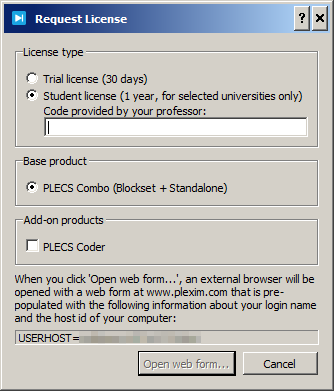
This will take you back to a form on this web site that is pre-populated with your host ID information. - Once you have received your license file, restart PLECS and click on Open license manager..., then Manage license files... and Install... in order to install the license file.
If you cannot open the web form from within PLECS, copy the host ID information from the Request License dialog and enter it below.
